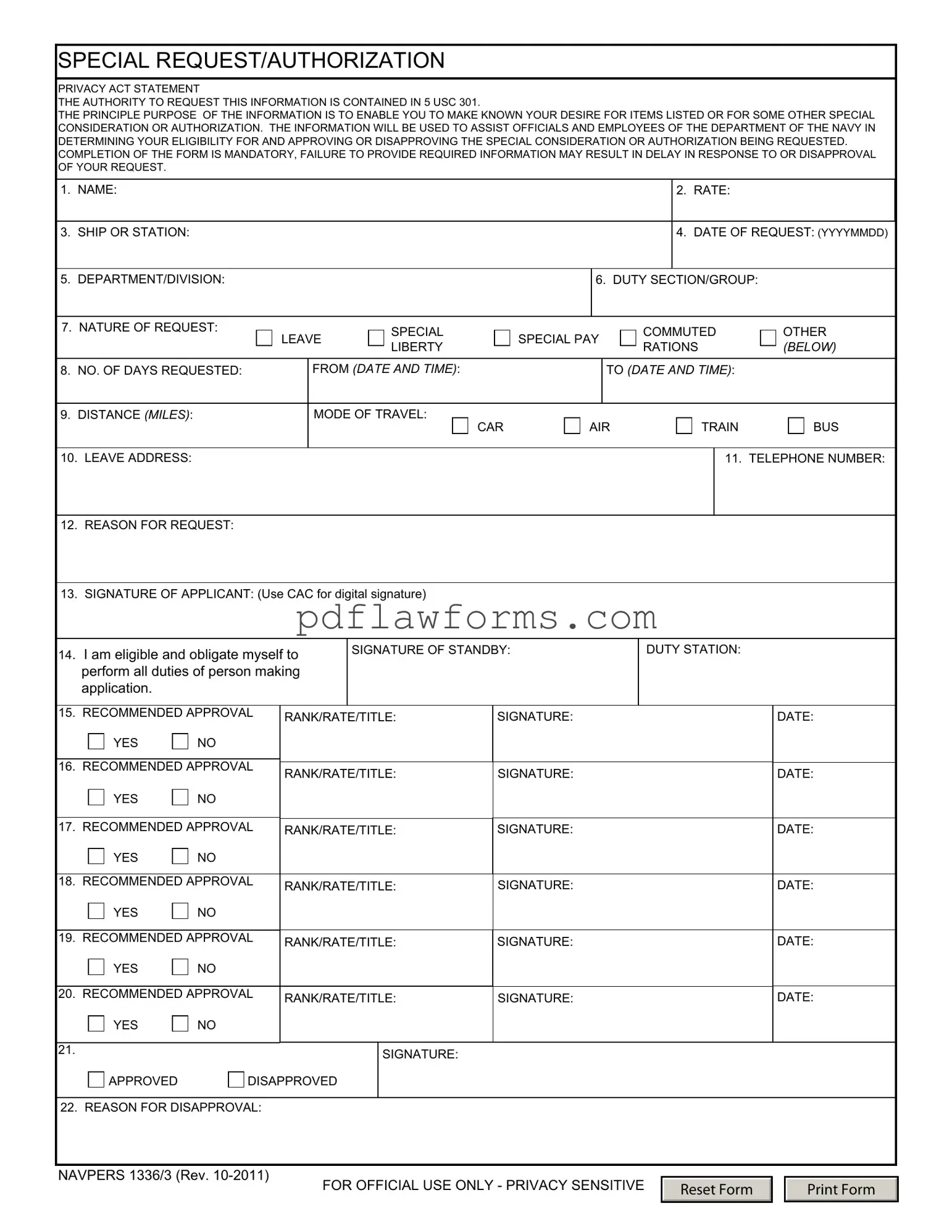The NAVPERS 1336/3 form serves as a crucial tool for members of the Navy seeking special considerations or authorizations. This form is designed to streamline the process of requesting various items, such as leave, special pay, or other specific permissions. When filling out the form, individuals must provide essential information, including their name, rate, ship or station, and the nature of the request. The form requires the completion of several fields, detailing the duration of the request, the distance of travel, and the mode of transportation, among other specifics. Importantly, it emphasizes the necessity of providing accurate and complete information, as failure to do so may lead to delays or disapproval of the request. Additionally, the NAVPERS 1336/3 mandates signatures from both the applicant and recommended approvers, ensuring that all requests are formally acknowledged and evaluated. This process not only helps in determining eligibility but also reinforces the accountability of those involved in the approval chain. Understanding the requirements and implications of this form is essential for Navy personnel who wish to navigate their requests effectively.