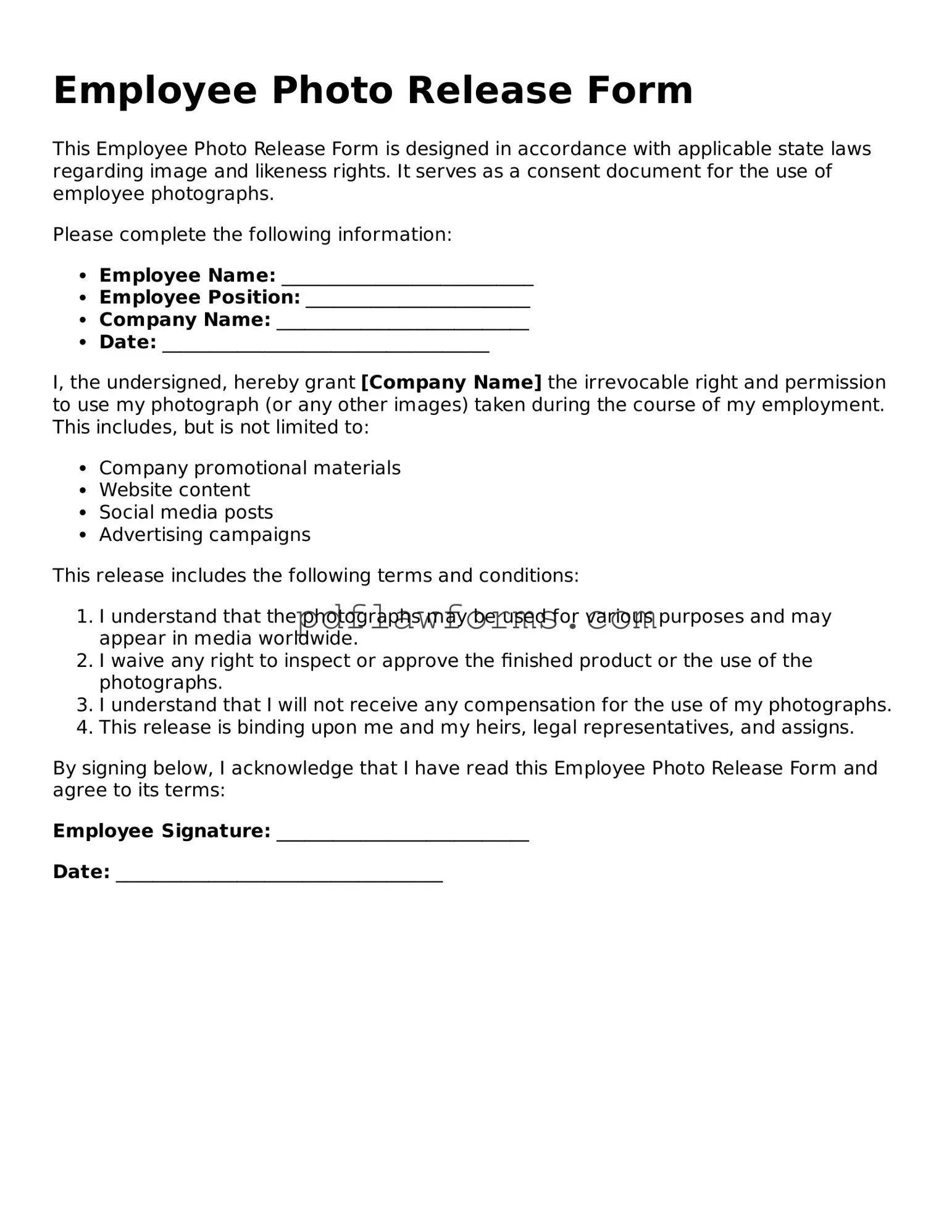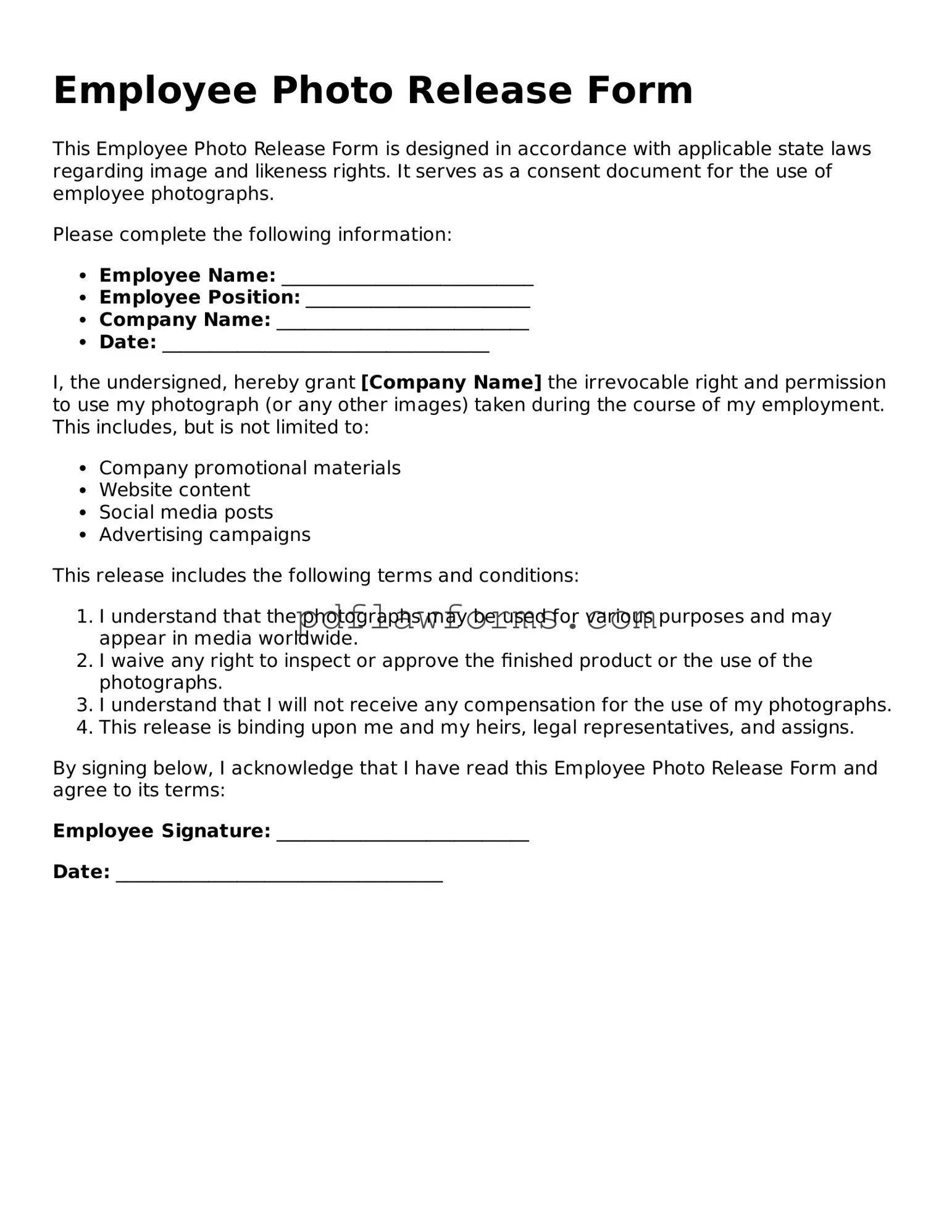Filling out an Employee Photo Release form can seem straightforward, but many people make common mistakes that can lead to confusion or legal issues later on. One frequent error is failing to read the entire document before signing. It’s important to understand what you are consenting to, including how your image will be used and who will have access to it.
Another mistake is not providing accurate personal information. Incorrect names, titles, or contact details can create complications when the organization tries to reach you for follow-up or clarification. Always double-check that your information is correct and up-to-date.
Some individuals overlook the importance of the date. Not dating the form can cause ambiguity about when the consent was granted. This could lead to misunderstandings about the duration of the release or the validity of the consent.
Additionally, people often forget to specify any limitations on the use of their photos. If you have specific preferences, such as not wanting your image used on social media, make sure to include that in the form. Leaving this out could result in your image being used in ways you did not intend.
Not understanding the scope of the release is another common pitfall. Some individuals sign without realizing that they are granting permission for unlimited use of their image. It’s crucial to clarify whether the release is for internal use only or if it extends to external publications.
Another mistake is neglecting to ask questions. If anything in the form is unclear, reach out to the appropriate person for clarification. Signing without fully understanding the terms can lead to regret later.
People sometimes fail to keep a copy of the signed form. Retaining a copy is important for your records and can serve as a reference if any disputes arise in the future. Always request a duplicate for your files.
Some individuals may also sign the form under duress or pressure. It’s essential to feel comfortable with your decision. If you feel rushed, take the time you need to consider the implications of your consent.
Finally, not reviewing the form periodically can lead to issues. As circumstances change, it’s wise to revisit your consent to ensure it still aligns with your preferences and the organization’s practices. Regularly checking in can help you maintain control over your image.