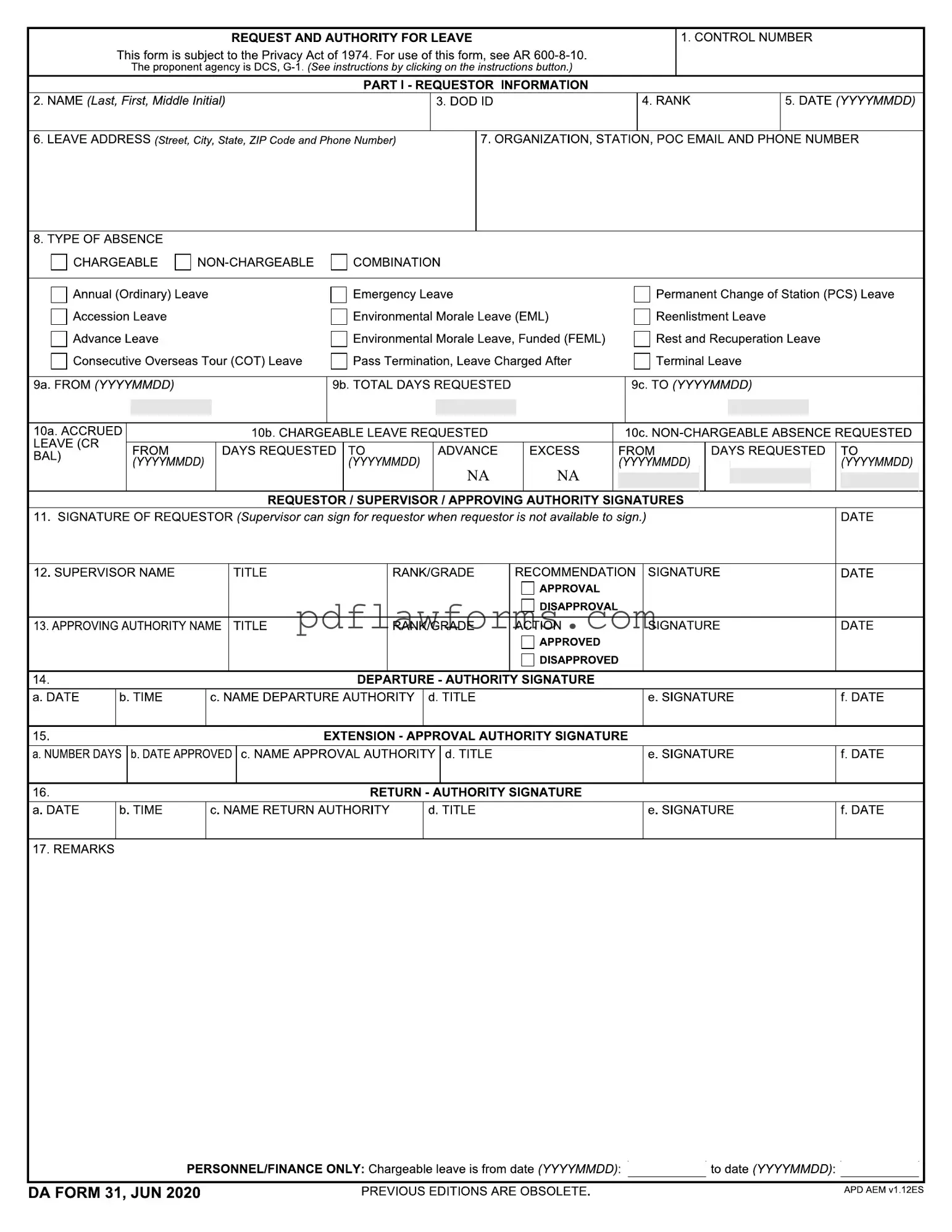Completing the DA 31 form accurately is crucial for ensuring your leave is processed smoothly. However, many individuals make mistakes that can lead to delays or complications. Here are ten common errors to watch out for.
One frequent mistake is failing to provide a complete leave address. This section requires your street address, city, state, ZIP code, and phone number. Incomplete information can hinder communication and affect the approval process.
Another common error is not filling out the control number. This number is essential for tracking your request. Omitting it can lead to confusion and may result in your application being misplaced.
Many people forget to include their DOD ID. This identification number is vital for verifying your service record. Without it, your request may face unnecessary scrutiny or delays.
Incorrect dates are another prevalent issue. Ensure that you enter the FROM and TO dates in the correct format (YYYYMMDD). Errors in these dates can cause misunderstandings regarding the duration of your leave.
Some individuals overlook the type of absence they are requesting. It’s essential to select the appropriate box, whether it’s chargeable, non-chargeable, or a combination. Failing to do so can lead to the wrong type of leave being processed.
Additionally, it is important to specify the total days requested accurately. Miscalculating your leave days can result in either overuse or underuse of your leave entitlement, which can create issues later.
Not obtaining the necessary signatures is another critical mistake. Ensure that you secure the approval from both your supervisor and the approving authority. Missing signatures can lead to immediate disapproval of your leave request.
Another error is neglecting the remarks section. This area is an opportunity to provide additional context or information about your leave. Skipping this can leave your request open to questions that could have been easily clarified.
Some people fail to check for updates or changes to the form or its instructions. Regulations can change, and using outdated information can lead to errors that may affect your leave status.
Finally, it’s vital to double-check all entries before submission. Rushing through the process can lead to simple mistakes that could have been easily avoided. Taking the time to review your form can save you from potential headaches later on.